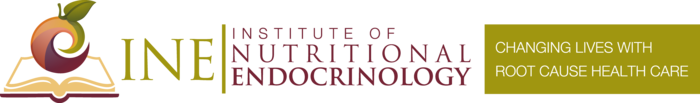Nutritional Endocrinology Practitioner Training (NEPT): (FNC) Resource Page for ERC – Conducting Calls: Initial Consultation Call
Functional Nutrition Coaches (FNC) Resource Page
for Energy Recharge Coaching (ERC)
Conducting Your Initial Consultation Call
Before Your Initial Call
- Review the client’s ‘Getting to Know You’ form, ‘Body Freedom Foundation’ assessment, and the following scorecard assessments: Hormone and Gland, Body Systems, and Nutrients.
- Transfer the scores for each of the scorecards to the ‘Health Scorecards’ tab in the Health Tracker
- Transfer their chief challenges to the ‘Current Condition and Goals’ tab in their Health Tracker, if they haven’t already done this.
- Take notes from the Getting to Know You form and your conversation with them in the ‘Habits and Obstacles’ tab in their Health Tracker, if they haven’t already done this.
- During the call, work with your client to complete the ‘Current Condition and Goals’, ‘Habits and Obstacles’, and ‘Health Timeline’ tabs in the Health Tracker.
- The purpose of the Initial Consultation is to learn as much about the ERC member as possible. Through this call you (and your co-coach, if a Silver member) will be able to create a year-long plan that they will be able to use. Thus, all your detective skills will be put to good use.
- If this is a Silver client, meet with your co-coach and map out a list of questions and thoughts before you meet with the client.
During the initial call
- Ask clarifying questions concerning their current health, health history, and family history, and attempt to identify the circumstances leading up to the first time they noticed the challenges.
- Fill this in on the ‘Health Timeline’ tab in the Health Tracker’. The goal is to get a clear picture of the progression of symptoms and conditions, so as to uncover root causes.
- Complete the ‘Current Conditions and Goals’ and the ‘Habits and Obstacles’ tabs with information gleaned from talking with the client.
- Ask about any supplements they are taking and record in the ‘Supplements – Current’ tab. Gather as much information as you can about doses, timing, brands, and why they are taking it.
- Ask about any supplements they’ve been on and discontinued over the past year, and add to the ‘Supplements – Discontinued’.
- Ask about any medications they are taking or have stopped within the past year, and record in the ‘Medications’ tab. Gather as much information as you can about doses, timing, and why they are taking it.
- If appropriate, make a few diet and/or lifestyle suggestions to get them started, based on what you’ve learned. No more than 3.
- Record any diet recommendations in the ‘Diet Plan’ tab of the Health Tracker.
- Record any lifestyle suggestions you make in the ‘Lifestyle Plan’ tab of the Health Tracker.
- If you’ve suggested any supplements to add, put them in the ‘Supplements – Suggested’ tab in the Health Tracker.
- Ask the client to do a 3 day diet diary (or longer if they are inclined). They can record it in the Health Tracker, ‘Diet Diary’ tab or, if they are using a program like Cronometer, get the link to their reports and add to the ‘Diet Plan’ tab.
After your initial call:
- Complete the ‘ERC coaching call notes’ Google Form to share your notes about the call. If you’ve taken good notes in the Master Tracker, you can keep the initial call notes brief.
- Upon completion of that form, click the submit button, and you will see a confirmation page that gives you the option to edit your response, fill out another form, or complete an additional form to select the type of appointment you just completed. Click the link to record the type of call in Infusionsoft.
“Thanks for submitting your call notes. Use this link to go to Infusionsoft form to record the type of call: https://doctorritamarie.infusionsoft.app/app/form/post-appointment–2019”
- If you feel they are ready for a particular program, you can open it for them by checking it off on the form. Be careful to avoid overwhelm, and only open 1 program at a time, and only if they are ready. For a full list, see HERE.



- After the recording is ready, upload it to their Google Drive folder, and put the Google Drive link in their Health Tracker, in the ‘Appointment Tracker’ tab. Note that the call was their comprehensive assessment appointment and email them to let them know that the recording has been posted.
- Create a plan that can be presented on the ‘Report of Findings’ call. Use the ‘Findings and Recommendations’ tab in the Health Tracker to record. Feel free to customize this form as you need. Be sure to mention any assessments you think it would be helpful for them to complete, and any lab testing that might be helpful.
- For Silver members, submit your plan to Lynn for review, along with any questions you have before presenting to client.
- Coaches for Gold and Gold Plus members, submit your plan to Dr. Ritamarie for review, and get her feedback about what labs would be helpful. To do this, email Coaching@drritamarie.com with a link to the client’s Health Tracker, and note that the plan is there. If there are any questions, suggestions, or concerns, we will be in touch